If you’re looking for ways to build more traffic to your website (who isn’t!?!?), you should experiment with a variety of techniques. Although a number of internet hucksters will sell you one method over another (from social media B.S. to snake oil SEO), one size does not fit all. What works for them may not work for you… That said, we’ve got our own snake oil to sell 😉
Ideation with Google Keyword Planner
One experiment that we’ve been trying lately is more targeted landing pages. Even before we build a landing page (and sometimes after, as another hack), we use Google’s Keyword Planner to find noteworthy search phrases. Think of Google Keyword Planner as a canary in a coalmine. What are people searching for that is applicable to your business? Start by entering related keyword phrases in the “your product or service” field. If you’re a wedding planner, you can experiment with search ideas with keyword planner to find what phrases brides are searching for. If you offer website development services (ahem…), you can try to find phrases that small to midsize businesses who need an awesome Manhattan Beach website developer (note: we learned that lots of folks type “web design” when really searching for “website development”). The resulting keywords are great candidates for landing pages or blog articles. You’re welcome 😉
Using Your Site to Generate Keywords
One of the options in Keyword Planner is to use an existing page, which tells the Keyword Planner to extract keyword phrases from existing content. You can use this tool to seed your search, but it’s not useful to specify an existing landing page when you want to find new keywords. Basing your SEO on current keywords will only get you more of what you already have. Finding some unexpected results gives you an angle to find more new traffic.
Generating Multiple Ideas in Keyword Planner
As you dive deeper, in addition to related keyword phrases, try adding a product category or using negative keywords filters to specify words you don’t want included.
Keyword Planner: Locals Only
For local businesses, you can limit the search to your geographic area (for example, Manhattan Beach weddings, South Bay wedding planners or Los Angeles beach wedding ceremonies).
Twisted Puppy’s Google Keyword Planner Recipe
- Create a Google AdWords account (and while you’re at it, try Bing too).
- Discover which keywords you should include in your content (using your current analytics, website and landing pages).
Sneaky: use a domain authority, competitor sites, industry forum topics, etc. that already rank high…
a. Search for new keyword and ad group ideas. This option allows you to find new keywords based on a seed keyword, website or your niche.
b. Important: Check search volume (sort by). Volume matters. - Ad groups provide insight into which keywords Google considers semantically related.
- Try Negative Keywords – if there are particular keywords you want to exclude from your search enter them as well.
- You can save time by filtering keywords below a minimum threshold search volume.
- You can view keyword volume for your local business; for example, limit your search for areas like Manhattan Beach, Hermosa Beach, Redondo Beach.
- You can “multiply keyword lists” to search using combinations from different lists of keywords.
- Decide which keywords you want to include *in your content*. Write your copy and definitely use keywords in the headlines and ALT tags for your pages (blog posts or landers).
- Make sure your pages are added to your indexing scheme.
- Consider testing with a few PPC ads…
Additional Reading
Submit URL to Bing (just in case!)


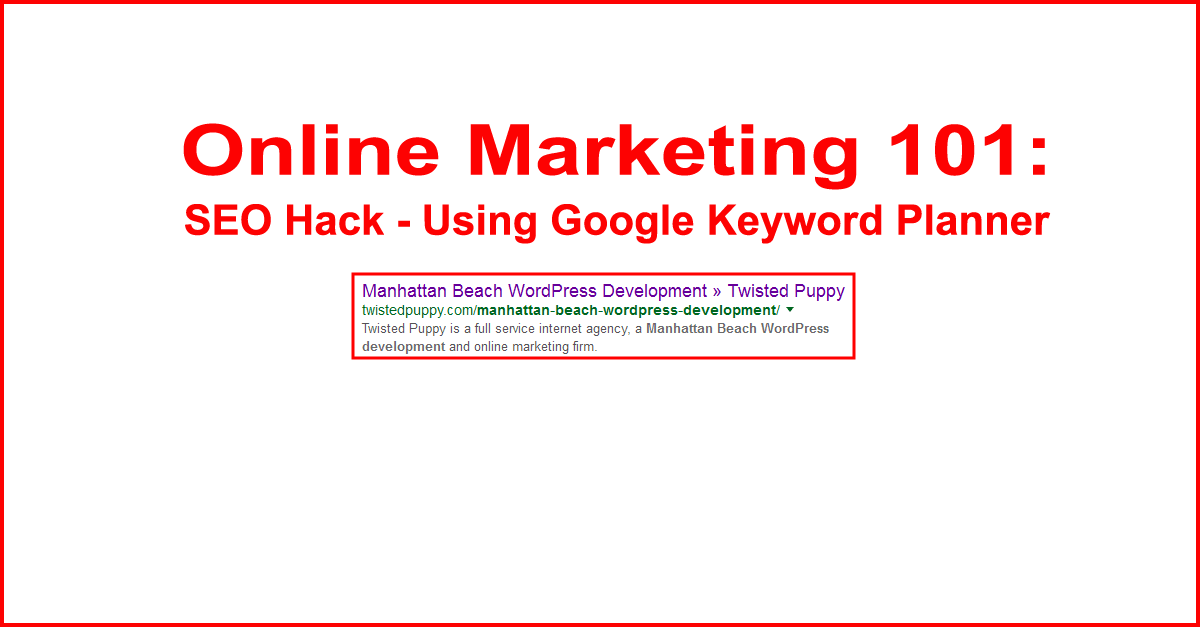
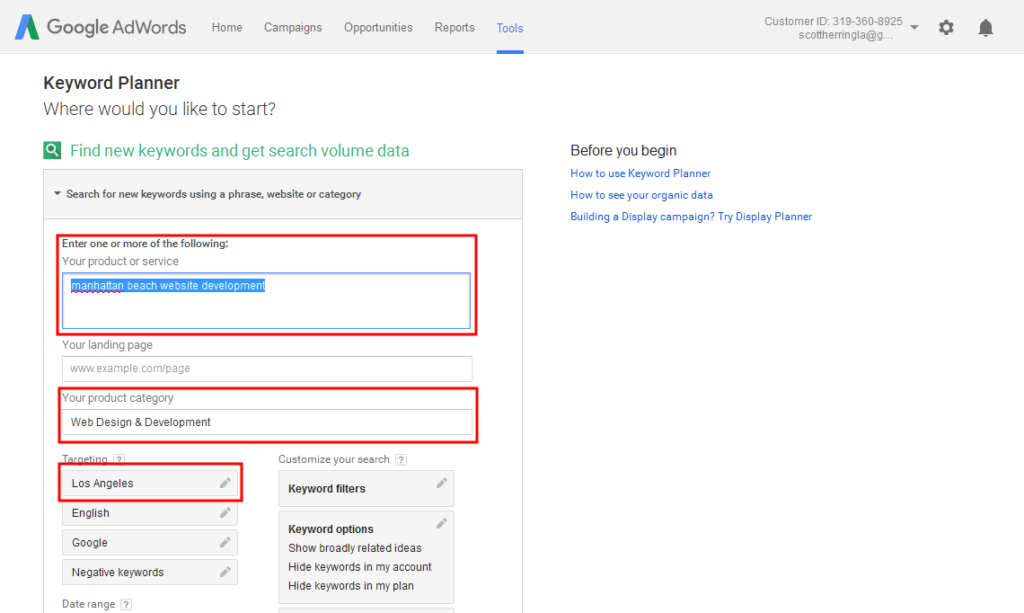
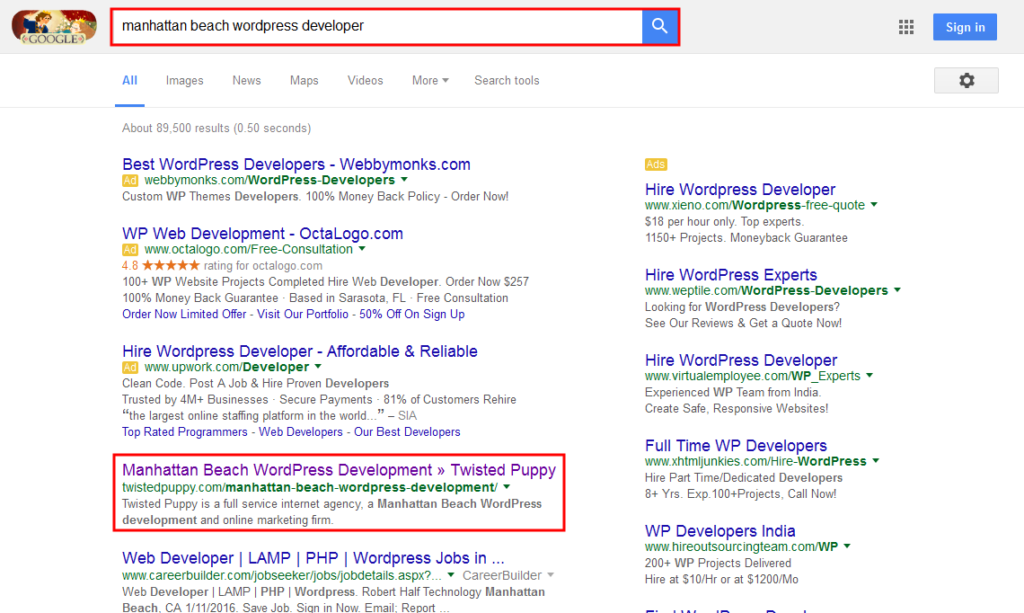

![Video Engagement [Infographic]](https://twistedpuppy.com/wp-content/uploads/2017/08/twisted-puppy-blog-video-engagement-1-500x383.png)



[…] Prev post Information | Design | Technology 20 Years in Website Development & Online Marketing © 2016 Twisted Puppy. All rights reserved. var addthis_config = {"data_track_clickback":true,"data_ga_property":"UA-52853506-1","data_ga_social":true,"ui_atversion":300,"ignore_server_config":true}; var addthis_share = {}; var addthis_product = "wpp-5.2.3"; var wp_product_version = "wpp-5.2.3"; var wp_blog_version = "4.4.1"; var addthis_plugin_info = {"info_status":"enabled","cms_name":"WordPress","cms_version":"4.4.1","plugin_name":"Share Buttons by AddThis","plugin_version":"5.2.3","anonymous_profile_id":"wp-72e57c1d13216f1d221b93feb9b3c1db","plugin_mode":"WordPress","select_prefs":{"addthis_per_post_enabled":true,"addthis_above_enabled":false,"addthis_below_enabled":true,"addthis_sidebar_enabled":true,"addthis_above_showon_home":true,"addthis_above_showon_posts":true,"addthis_above_showon_pages":true,"addthis_above_showon_archives":true,"addthis_above_showon_categories":true,"addthis_above_showon_excerpts":true,"addthis_below_showon_home":true,"addthis_below_showon_posts":true,"addthis_below_showon_pages":false,"addthis_below_showon_archives":false,"addthis_below_showon_categories":false,"addthis_below_showon_excerpts":false,"addthis_sidebar_showon_home":true,"addthis_sidebar_showon_posts":true,"addthis_sidebar_showon_pages":false,"addthis_sidebar_showon_archives":false,"addthis_sidebar_showon_categories":false,"sharing_enabled_on_post_via_metabox":true},"page_info":{"template":"posts","post_type":""}}; if (typeof(addthis_config) == "undefined") { var addthis_config = {"data_track_clickback":true,"data_ga_property":"UA-52853506-1","data_ga_social":true,"ui_atversion":300,"ignore_server_config":true}; } if (typeof(addthis_share) == "undefined") { var addthis_share = {}; } if (typeof(addthis_layers) == "undefined") { var addthis_layers = {"share":{"theme":"transparent","position":"right","numPreferredServices":6}}; } (function() { var at_interval = setInterval(function () { if(window.addthis) { clearInterval(at_interval); addthis.layers(addthis_layers); } },1000) }()); […]